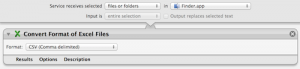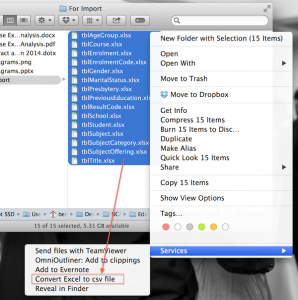Convert multiple Microsoft Excel files to .csv files with 3 clicks
I often get given Microsoft Excel files to import them into a database. Normally we’ll work with the files in the Excel to clean up data (phone numbers, Addresses, Titles, etc) but then save them as .csv files to do the actual import.
On my MacBook this is now an easy task because I’ve setup a ‘Service’ with Automator. In Finder I simply select the files I want converted, right click, select Services and select Convert Excel to csv files. Job done. Heaps quicker than doing them one at a time.
Written on January 22, 2014