Sharing a host folder with a guest Virtual Machine
I’m using VMware Fusion on my MacBook. At times I have either files on the local host (the MacBook) that I want to edit or installers that I want to run on the guest (the virtual machine).
With your virtual machine running, click on the Settings icon, select Sharing | Shared Folders ON | tick Downloads .
Your local “Downloads” folder will now be available to your virtual machine.
| 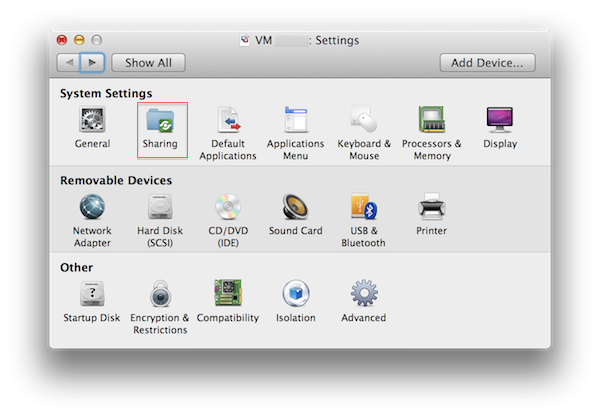 |
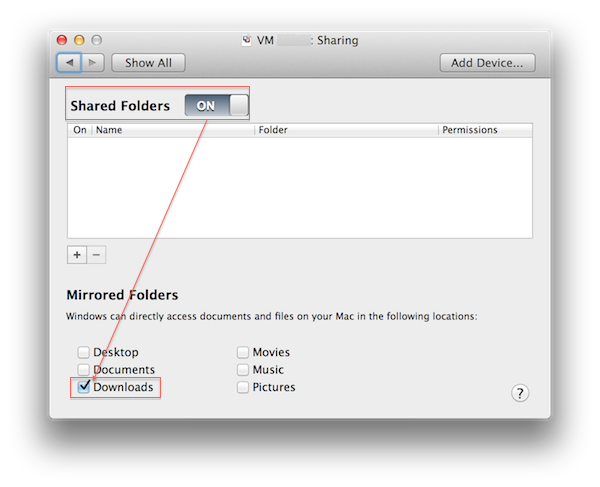
Written on March 20, 2014